Overview
The Camera Remote feature is accessible exclusively through the mobile app, allowing you to wirelessly control your camera. This includes capturing images, adjusting key camera Settings, accessing LiveView, and browsing media storage via the Gallery. The KOMET app also provides advanced tools such as ND Filter Calculator and HDR Blend Mode. This chapter details all the features available in the Camera Remote menu.
Certain cameras may have limited functionality. Please refer to the compatibility list for more details.
Capture and Exposure Control
The KOMET app provides an intuitive interface for image capture, live streaming via LiveView, and managing essential camera settings, including:
- Shutter-Speed
- F-Stop (Aperture)
- ISO
- White Balance
- Image Quality
To adjust a parameter, simply select its tab and fine-tune the settings to your preference.

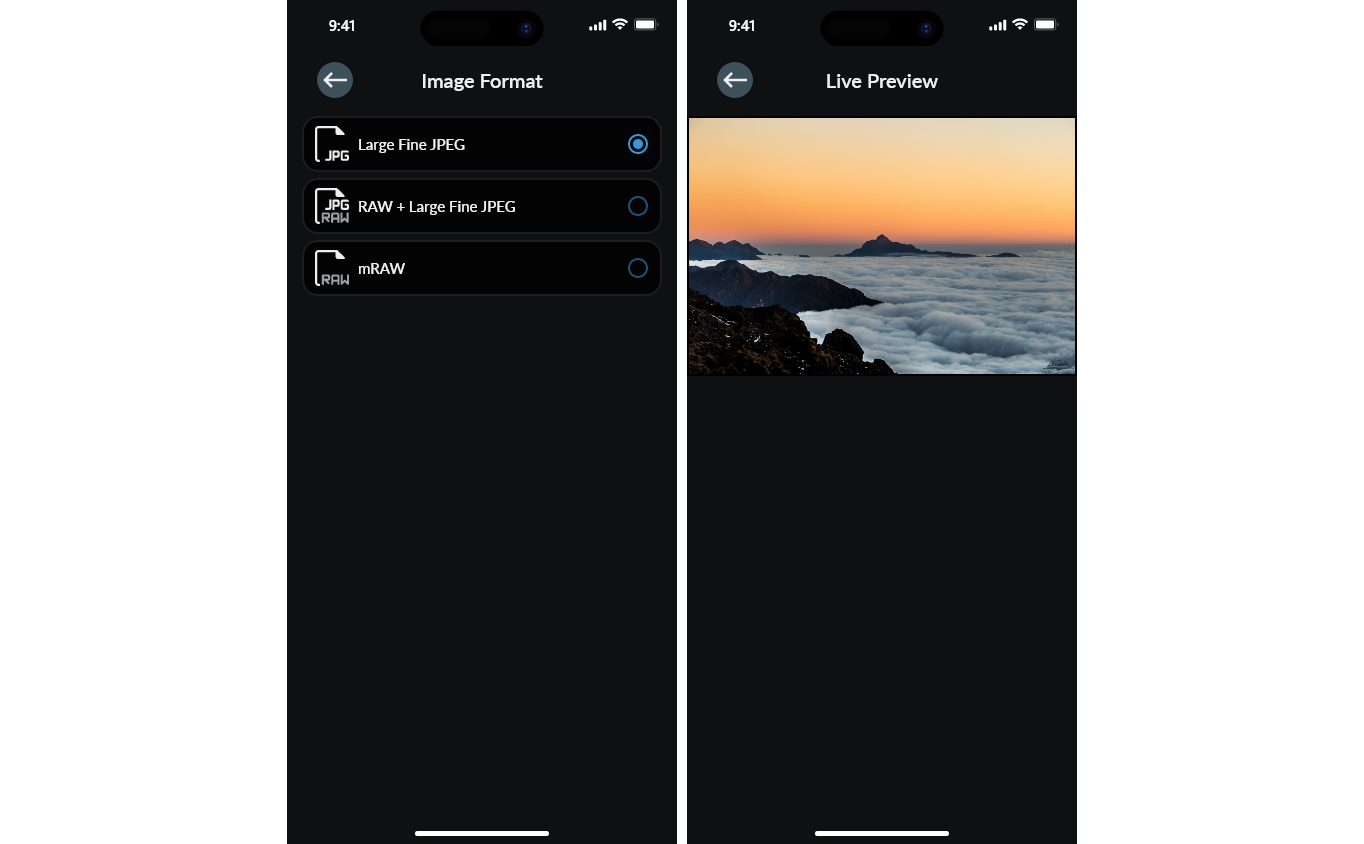
Gallery and Share
In addition to camera control, the KOMET app lets you preview stored JPEG images.
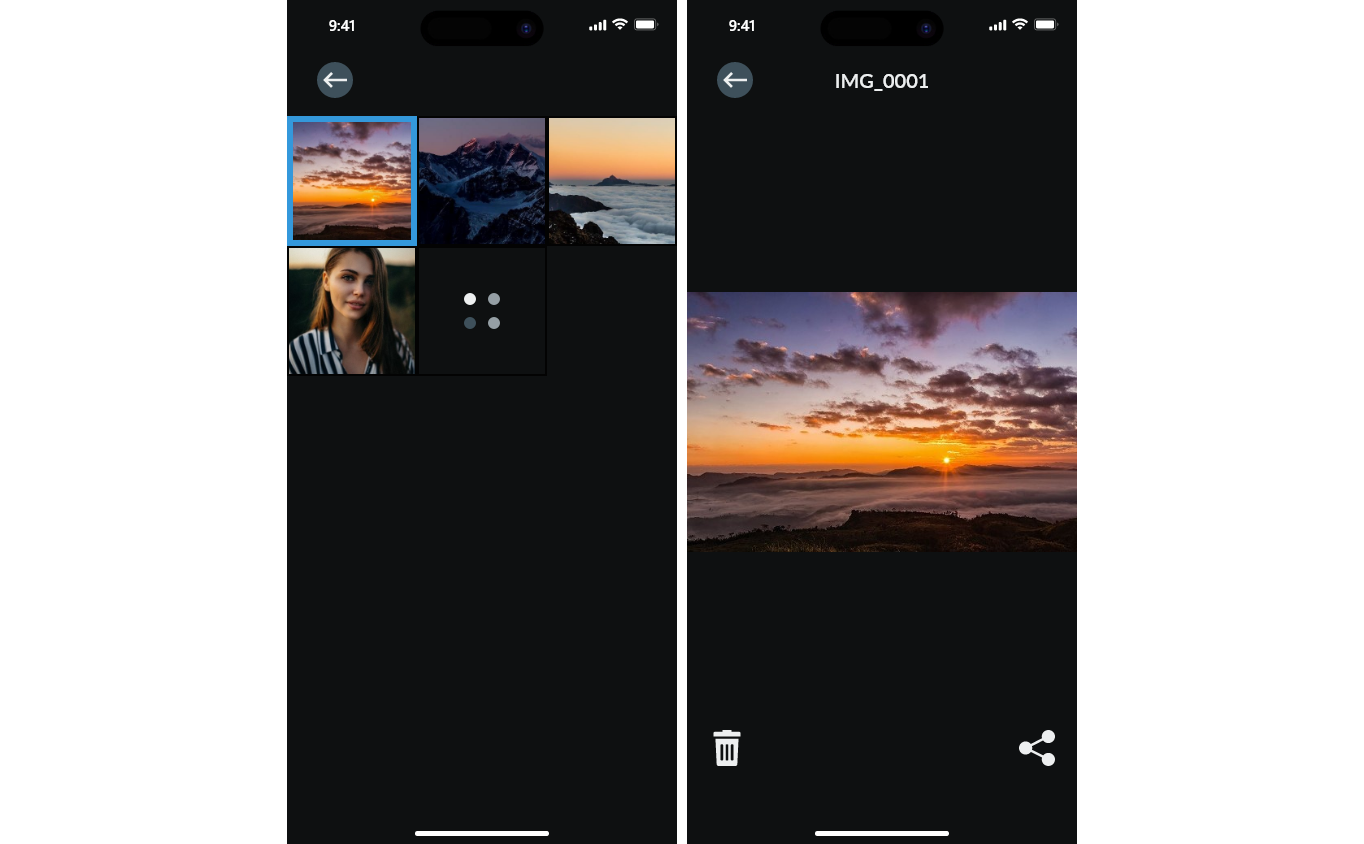
The Gallery feature also enables you to delete or share images directly from the app.
An active mobile data connection is required to share photos to cloud platforms.
BULB Capture
For exposures exceeding the regular shutter speed limits, the BULB Mode offers three different capture methods:
- BULB Shot: Define an exposure time to capture the image.
- BULB Tap: Tap once to start the capture and tap again to stop.
- BULB Hold: Press and hold to keep capturing until released.
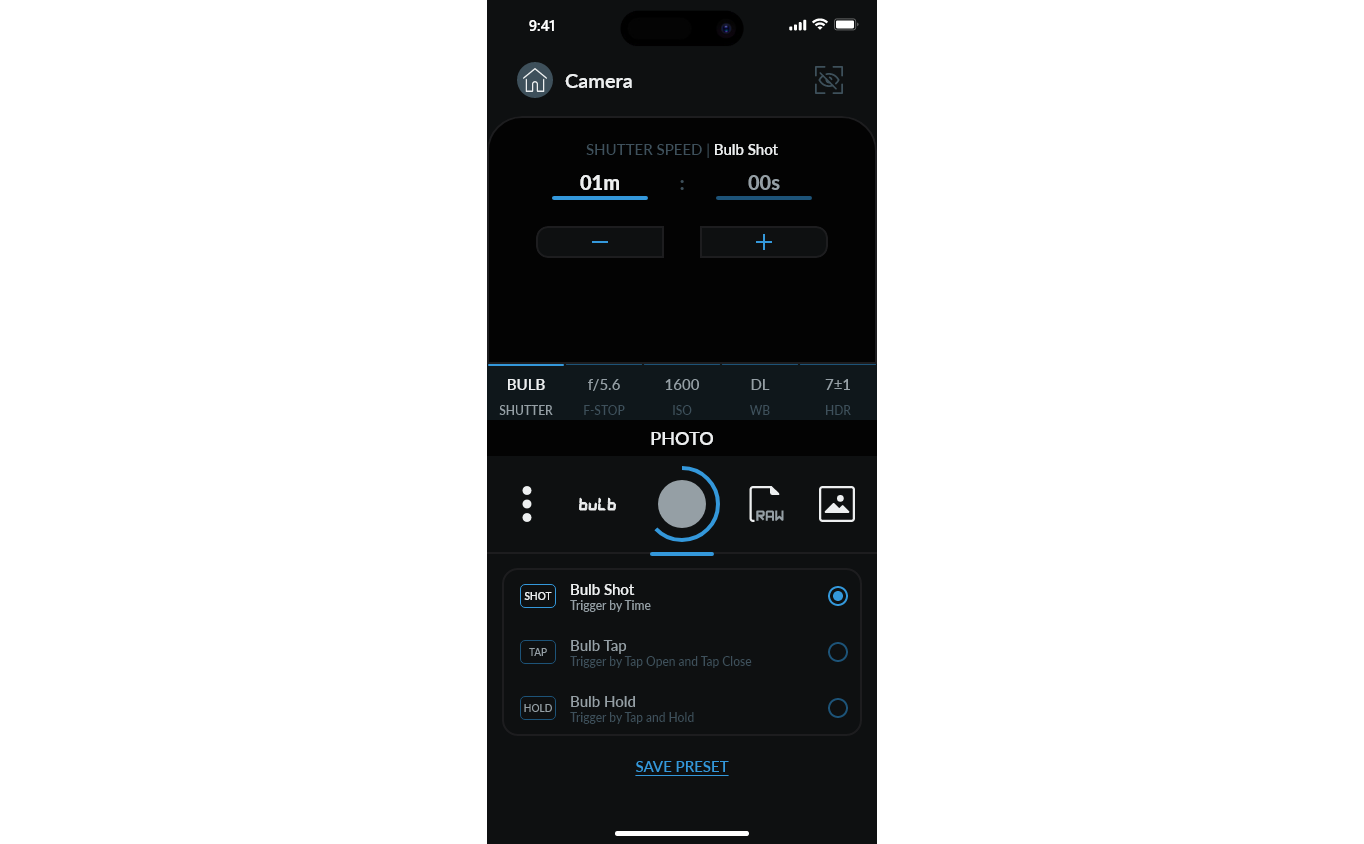
Some cameras may require a physical dial to be set to BULB mode. If needed, the KOMET app will notify you.
ND Filter Preset
The KOMET app features a built-in ND exposure calculator. Select your desired filter stop, and the app will automatically calculate and apply the required exposure settings to your camera.
The app offers ND calculator presets for:
| STOP Reduction | Optical Density | ND Factor |
|---|---|---|
| 6 | 1.8 | 64 |
| 10 | 3.0 | 1024 |
| 15 | 4.5 | 32768 |
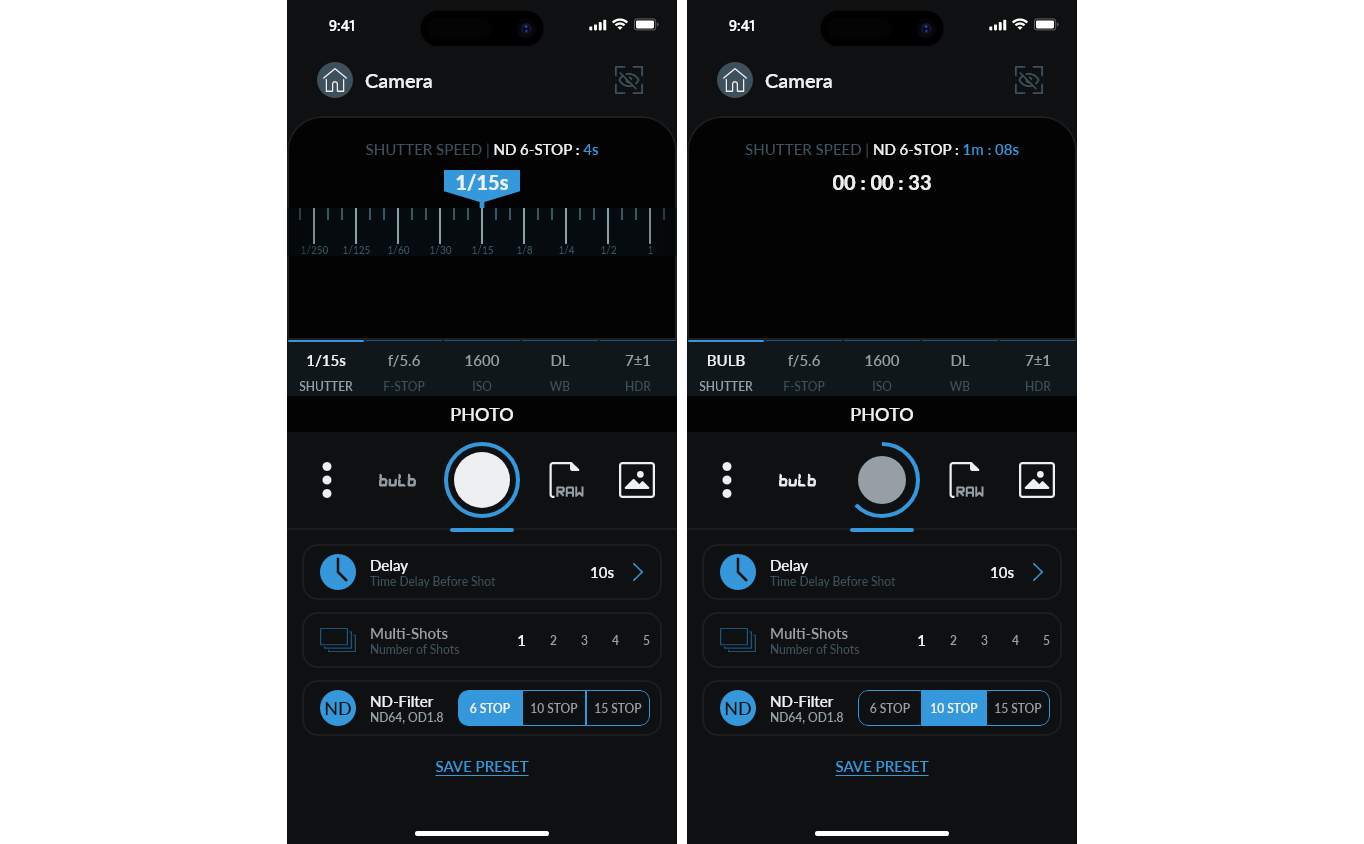
If your calculated ND exposure exceeds your camera's maximum shutter speed (typically 30 seconds), KOMET will automatically set your camera to BULB mode.
Some cameras may require their physical dial to be manually set to BULB mode. If this is necessary, the KOMET app will notify you.
HDR and Blend Mode
The KOMET app’s HDR tab lets you customize bracketing by steps and count, capturing varied exposures. Use the Advanced tab to adjust by shutter speed, aperture, or ISO.
It’s recommended to use more bracketed shots to cover the entire dynamic range in a scene rather than increasing the step size. However, in many cases, 3 bracketed shots with a step size of ±1 to ±2 are sufficient to capture enough details in high dynamic range scenes.

HDR Blend (Aperture and ISO Bracketing)
You can bracket by exposure, aperture, or ISO, or combine them for under/overexposure.

Bracket Shift
In the Exposure bar if you press-hold the knob it will put into Shift mode and allow you to move the overall bracketing sequence towards over or underexposure by the left/right buttons.

##** Time Delay**
The Time Delay feature lets you set a specific delay period before each capture, providing the flexibility to make final adjustments to your scene or even include yourself in the shot.
Multi-Shot
The Multi-Shot option allows you to specify the number of consecutive shots in a single capture session, making it ideal for capturing every moment of dynamic or fast-changing subjects.