Overview
Safely backing up your content is always vital in any workflow, especially when you’re on the go. With KOMET-TR, this process becomes much easier. It’s equipped with a built-in SD card reader, allowing you to transfer images directly to an external USB hard drive, eliminating the need for a computer or laptop.
To attach the hard drive, simply use the USB Type-C (Host) port, which also serves as the connection for your camera. For optimal performance and faster data transfer, we highly recommend using a Type-C portable SSD during this process.
Instant Backup
The Instant Backup feature allows you to quickly copy all content from the SD card to the USB hard drive. You can manage this process using the on-board touchscreen. The FILE screen displays the attached drives, and pressing the PLAY button starts the backup. You’ll see all relevant details such as PROGRESS %, COPY STATUS, and TIME REMAINING. You also have full control, with options to PAUSE, RESUME, or CANCEL the backup at any point.
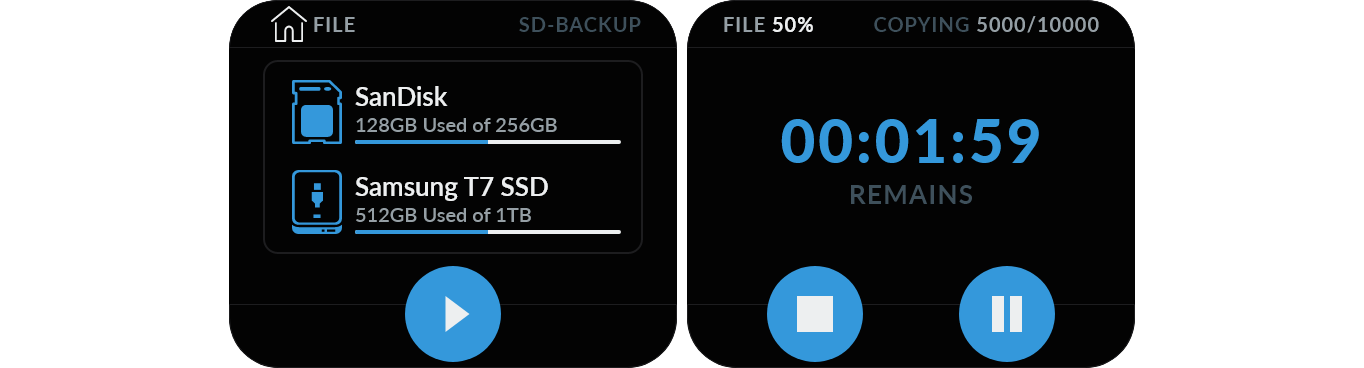
Advanced File Manager
KOMET provides full file management capabilities through its Mobile App. Similar to the on-board interface, you can view details of the attached drive on the FILE screen and perform Instant Backup tasks through the app. The mobile app also allows advanced file management functions, such as CREATE, RENAME, MOVE, COPY, and DELETE files—giving you added flexibility wherever you are.
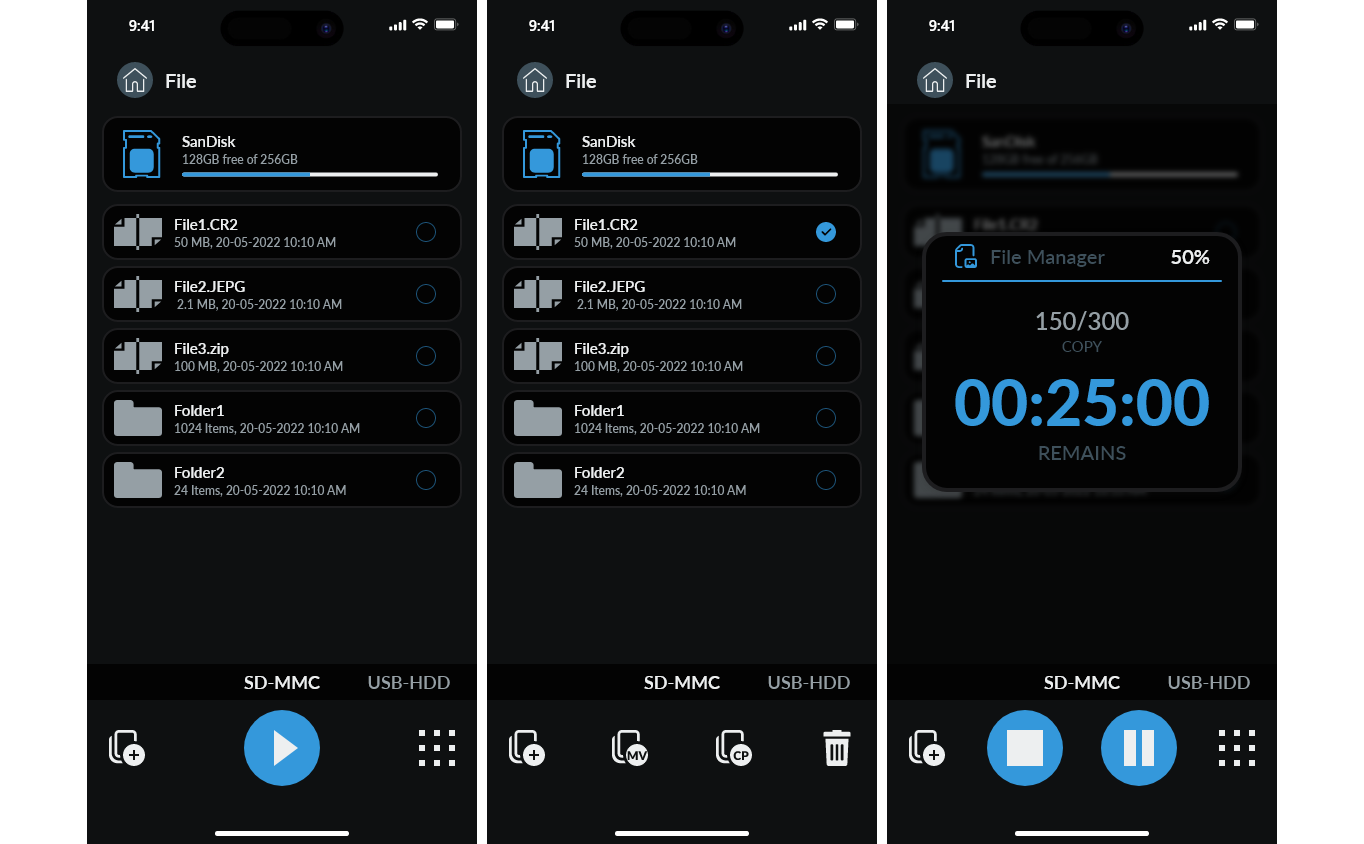
To MOVE or COPY a file, select it, navigate to the desired destination, and tap the "MV" or "CP" icon.