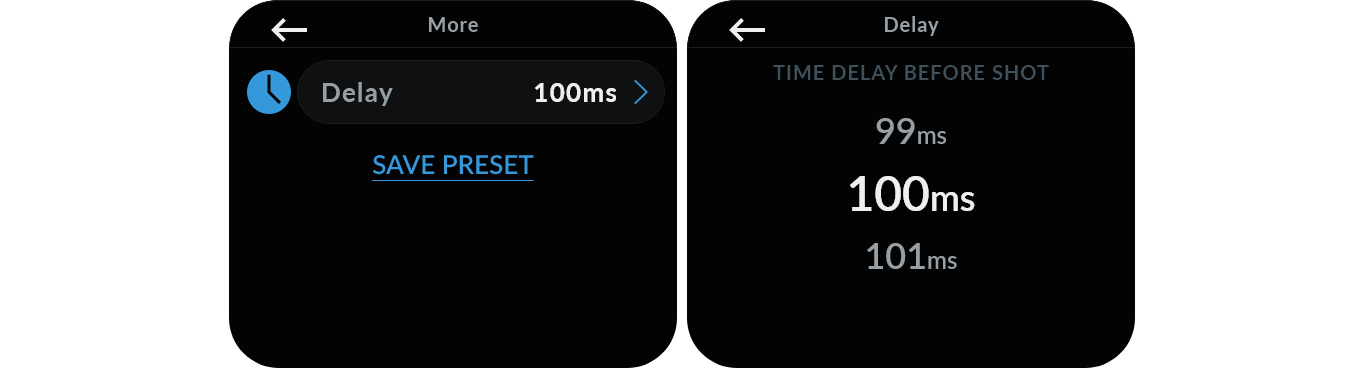Overview
Overview KOMET is equipped with advanced ambient light and sound sensors, enabling a range of creative photography modes through the activation of the shutter based on light and sound events. The entire high-speed operation can be accessed through the on-board Touchscreen or Mobile App.
Light Trigger
KOMET offers two types of LIGHT triggering options: LIMIT-based and INTERRUPT-based. The INTERRUPT-based trigger provides a faster response, whereas the LIMIT-based trigger offers more flexibility by allowing control over the triggering event based on a Threshold Limit.

Limit-Based Trigger
The LIMIT-based trigger gives you full control to customize your triggering event. Monitor the ambient light READING on the meter gauge. Set a specific LIMIT value using the circular slider. This LIMIT value serves as the threshold for triggering the event. Whenever the ambient light level exceeds the LIMIT value, KOMET will capture a photo.
To start the operation, simply click PLAY. This process will continue until you click STOP.
Interrupt-Based Trigger
The INTERRUPT-based trigger is straightforward to use. A lightning icon will glow to indicate light detection. Simply click PLAY, and KOMET will instantly capture a photo whenever light is detected. This operation will continue until you click STOP.
The KOMET sensor is optimized to detect lightning strikes more effectively in darker conditions. In daytime cloudy environments, the sensor may be triggered by ambient light, making lightning detection less effective.
Reverse Trigger
Both LIMIT and INTERRUPT-based triggers can operate in reverse mode. The trigger event will occur when the LIGHT value falls below the defined LIMIT (in LIMIT mode) or breaks (in INTERRUPT mode). This feature is useful for specific photography scenarios, such as laser triggers.
Sound Trigger
The SOUND trigger interface is similar to the LIGHT LIMIT mode. View the ambient sound level on the meter gauge. Set a specific LIMIT or Threshold value using the circular slider. This LIMIT value will act as the threshold for the triggering event. Whenever the ambient sound level exceeds the LIMIT value, KOMET will capture a photo. To start the operation, click PLAY. The operation will continue until you click STOP.
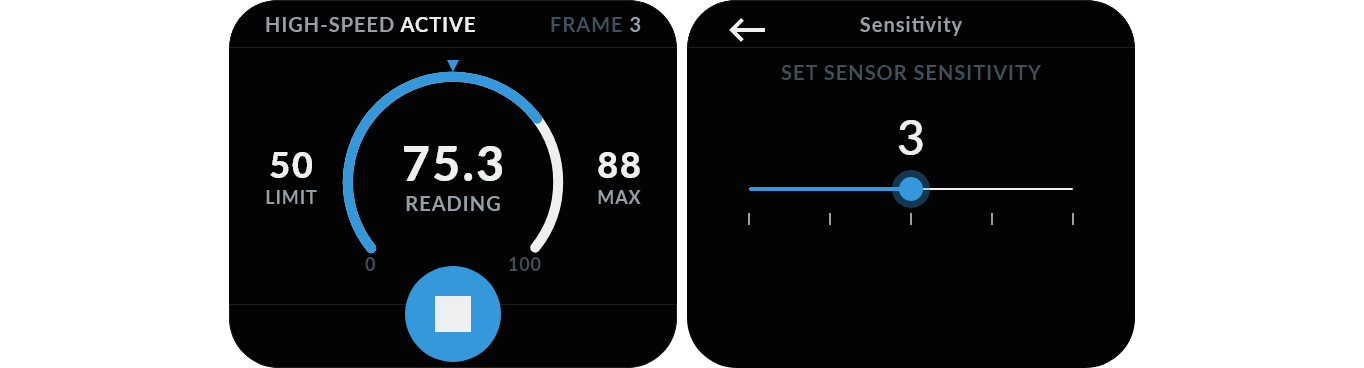
Sensitivity
You can adjust the SOUND sensor sensitivity from level 1 to 5 for varying environmental conditions.
Time Delay
In some cases, you may need to add a delay before the photo is captured. Access the DELAY settings from the MORE option. Since high-speed events involve quick actions, the delay is measured in milliseconds.